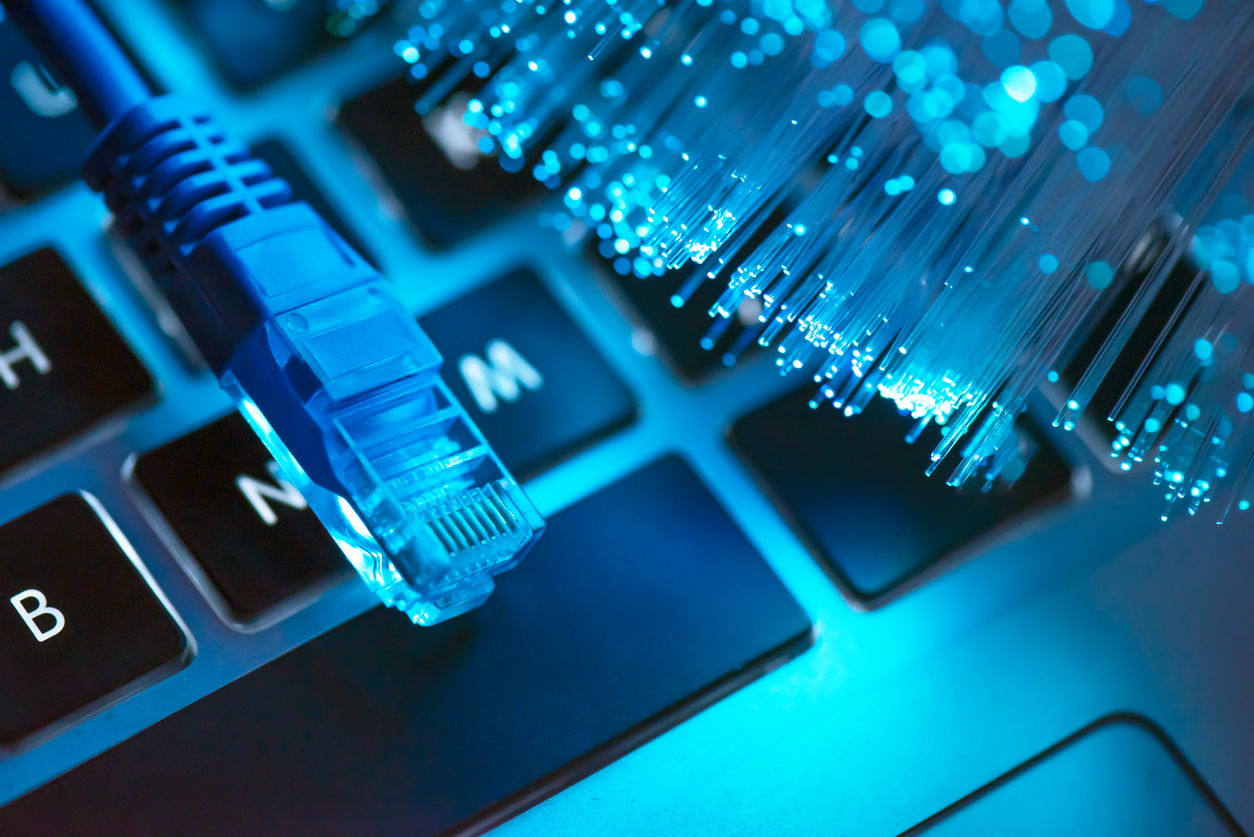What is 2.4GHz and 5 GHz Wi-Fi?
As more folks are upgrading their homes with helpful devices and making their spaces more energy efficient with environmental-control electronics, the question of Wi-Fi bandwidths comes up more frequently. This can be complicated, especially if you’re feeling technologically-impaired! We’ve put together this quick guide to catch you up to speed on 2.4GHz and 5GHz Wi-Fi networks. In this article you’ll learn the basics so you can make better use of your home tech!
BONUS: We wrote this article on networks to help you better understand what a network even is!
What’s the difference between 2.4GHz and 5GHz Wi-Fi?
Wi-Fi protocols allow devices to use electromagnetic waves to communicate. These waves have frequency, and Wi-Fi devices use frequencies in the 2.4GHz and 5GHz range.
The 2.4GHz waves are longer than the 5GHz. These longer waves allow devices on the 2.4GHz frequency to reach further than those devices using the 5GHz frequency. These longer waves are also better able to travel through walls and other obstacles between devices.
The 5GHz frequency waves are shorter and so travel faster. This allows devices using the 5GHz frequency to communicate more quickly, but the communication range is smaller than the 2.4GHz-based devices. The shorter waves lose communication ability when walls and other objects are between devices speaking on the 5GHz frequency.
Do I need a different router for 2.4 and 5GHz Wi-Fi?
In the past, most routers were configured for the 2.4GHz frequency because that was what most devices used to talk to each other. Now that more devices are using the 5GHz frequency, most routers are dual-band routers; they can be configured to use both bandwidths. So no, you likely do not need separate routers for 2.4GHz and 5GHz Wi-Fi networks.
When do I need 2.4GHz Wi-Fi?
It’s tempting to use the 5GHz band for everything because “more is better”, right?
If you’re in a small space with little blocking your devices, 5GHz is a great choice. But if your router is behind several walls or you’re trying to cover an outdoor space, 2.4GHz is a better choice. Another consideration is that many devices now connect on the 5GHz network for faster communication. This leaves the 2.4GHz more open for connectivity and less congestion.
Should I use 2.4GHz or 5GHz Wi-Fi?
If you’re trying to decide which bandwidth to use, consider the number of walls and their thicknesses. Are there multiple devices on that bandwidth? Do you have devices like cordless phones and baby monitors in the house (they usually use the 2.4GHz band)? Are you connecting outdoor devices to the network?
The answers to these questions will guide your choice of bandwidth. And, as always, your audio & visual experts at Soundwave are here to help you! Check out our contact page to reach out today!
References:
5 GHz Wi-Fi Isn’t Always Better Than 2.4 GHz Wi-Fi (howtogeek.com)